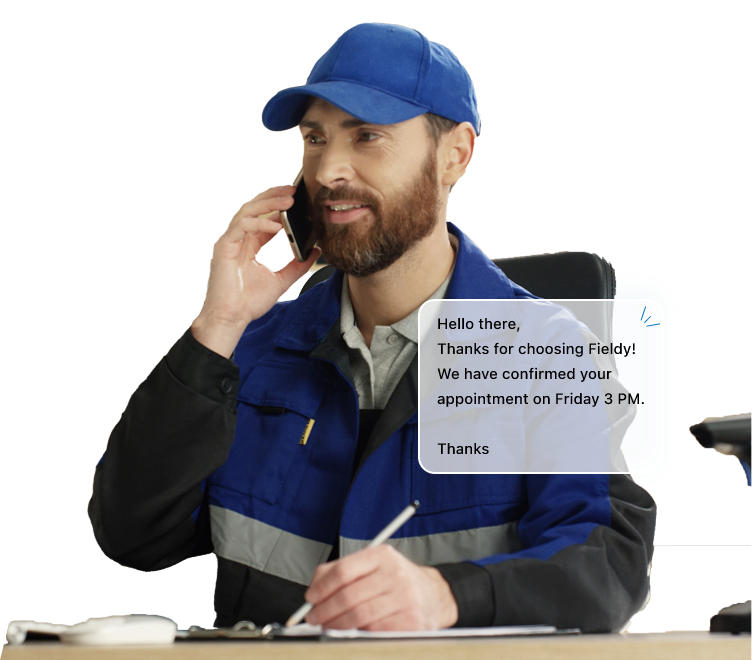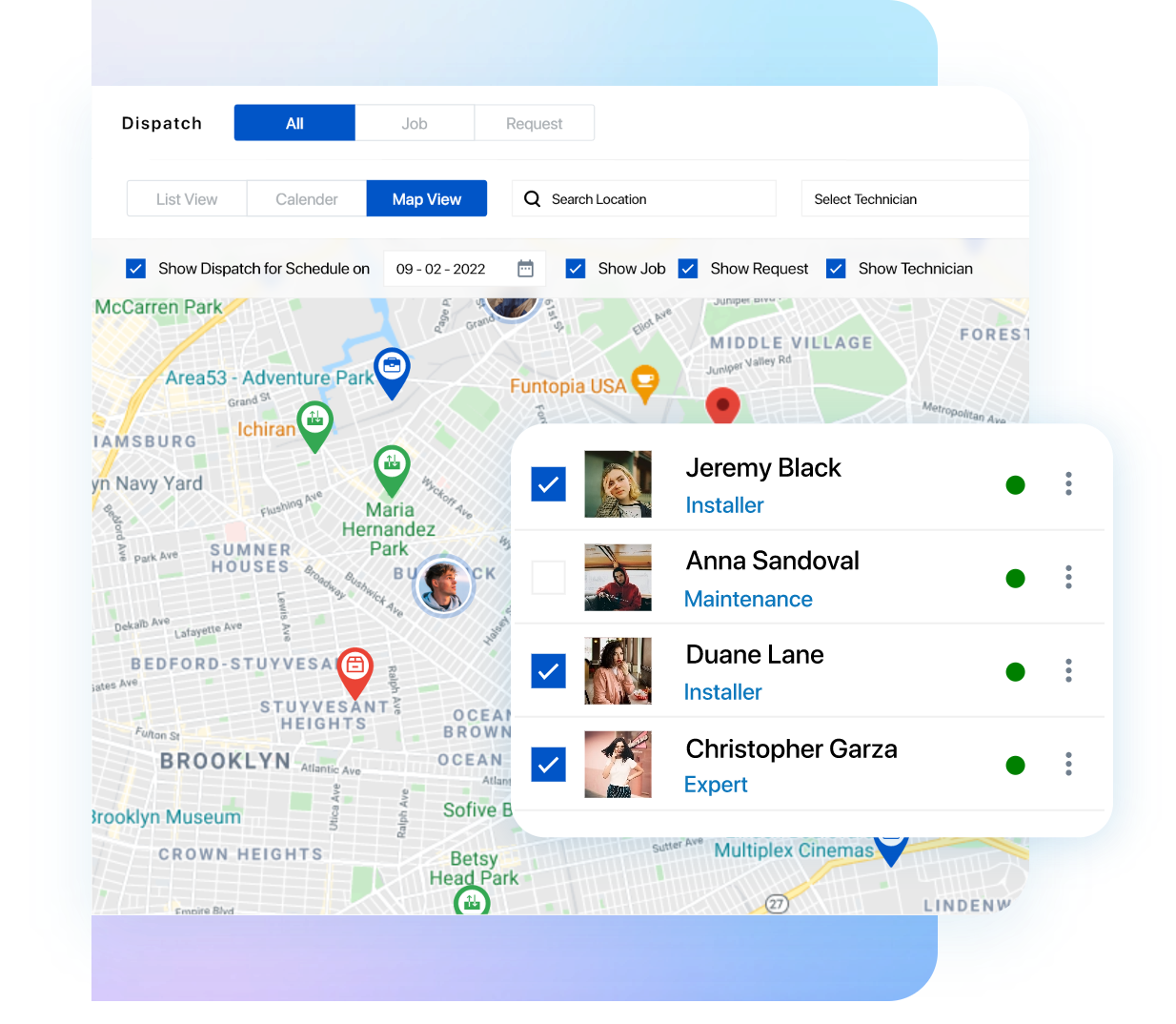Revenue Growth
- Lead Management Efficiently track leads, set reminders, monitor activity and convert to jobs across platforms.
- Estimates Send professional online quotes, accessible from anywhere and convert them to invoices in just a click.
- Quick and Easy Invoicing Create and share custom invoices, view payment history, and convert quotes to invoices in 1 click.
- Timesheet Monitor and track your field team’s timesheets, work orders and locations automatically.
Check Our Latest Added Features
Learn more about our pricing model and get started with your business
Optimize Operations
- CRM Create a detailed customer profile, view communication details, check job history, etc. in one place.
- SchedulingStreamline the job booking, assigning, and scheduling process with real-time notifications.
- Field Service App Let your team access the job details from the location through the mobile app.
Check Our Latest Added Features
Learn more about our pricing model and get started with your business
Employee Productivity
- GPS & Real-Time Updates Get real-time location tracking, view travel routes, route history and download historical data reports.
- Team Management Invite, create, manage and customize team roles in one place.
- Real-time Technician Tracking Track your technician’s location, travel hours, routes, jobs, and download reports.
Check Our Latest Added Features
Learn more about our pricing model and get started with your business
Customer Experience
Check Our Latest Added Features
Learn more about our pricing model and get started with your business
Industries
- HVAC
- Plumbing
- Pest Control
- Home and Commerical Cleaning
- Security Systems
- Windows and doors
- Elevator / Lift
- Carpet Cleaning
- Chimney services
- Electrical contractors
I Didn't Find My Type of Business
Mention your industry information will help you find best solution
Resources
Check Our Latest Added Features
Learn more about our pricing model and get started with your business
Company
Contact Us
Mention your industry information will help you find best solution



 No credit card required
No credit card required