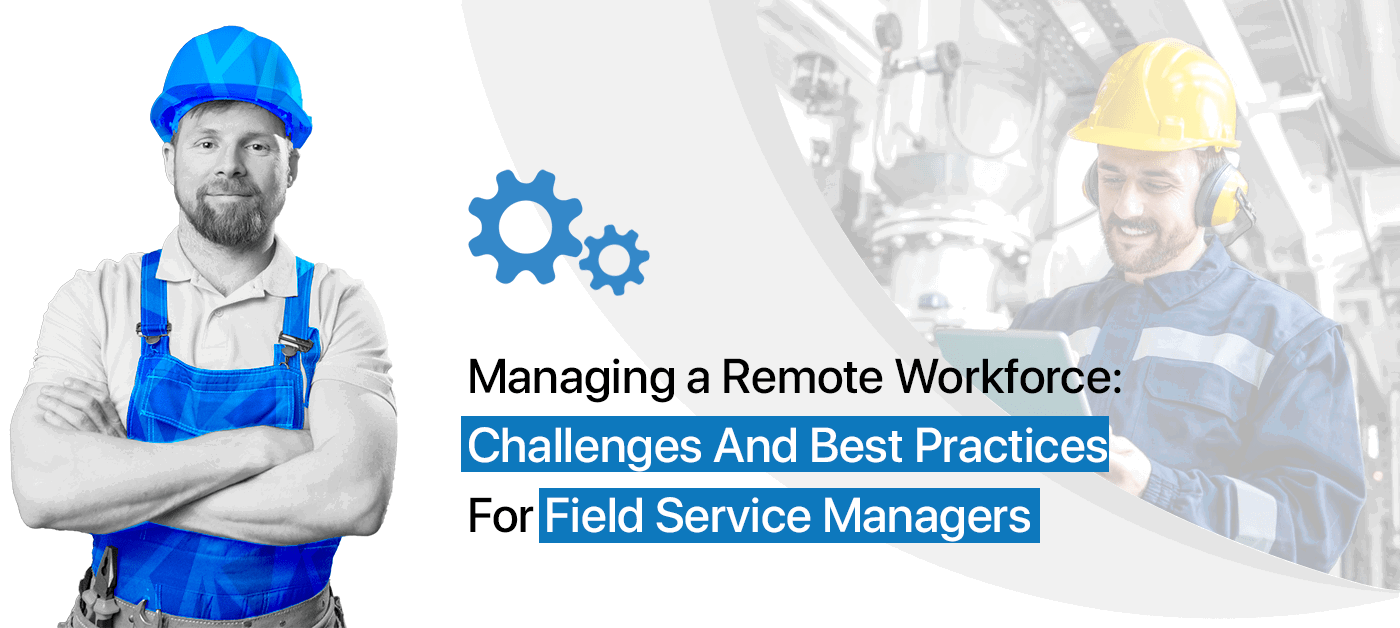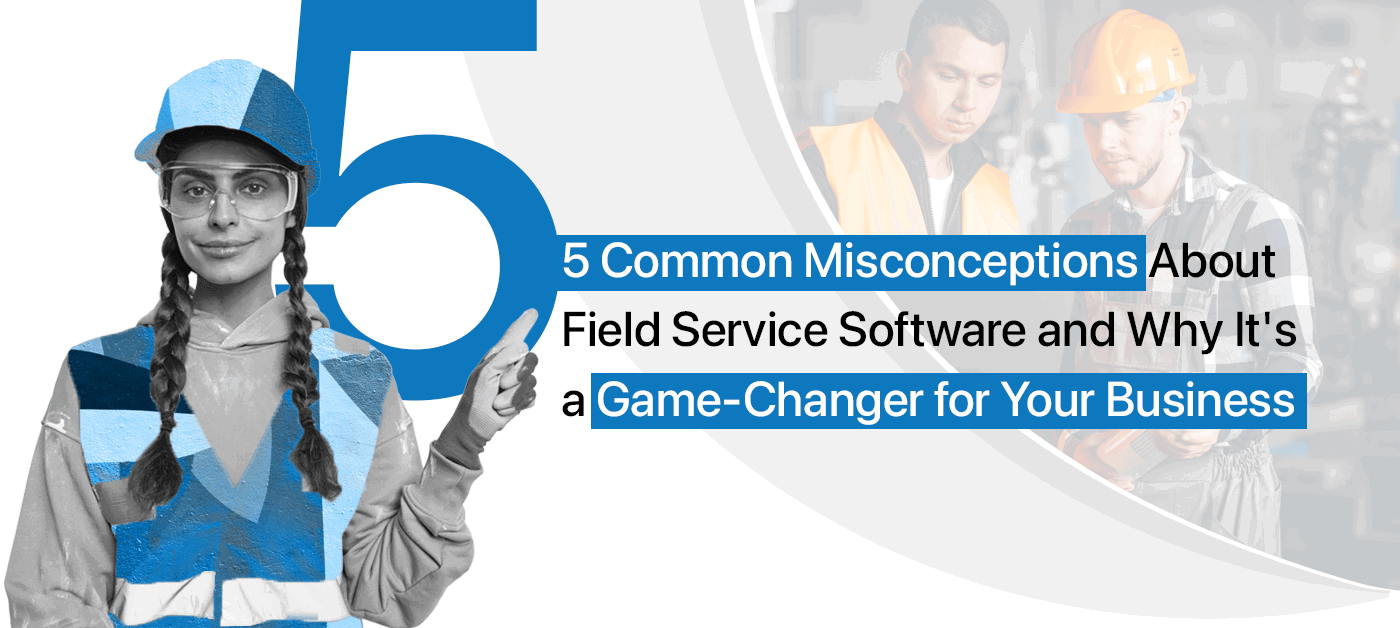The rise of remote work has transformed the landscape of many industries, including field service management. Field service managers now face unique challenges in effectively managing their remote workforce while maintaining productivity and efficiency. However, with the right strategies and tools, such as field service management software, these challenges can be overcome.
In this article, we will explore the key challenges faced by field service managers and delve into best practices to optimize mobile workforce management. Also, we’ll highlight the benefits of utilizing field service software in addressing these challenges and streamlining field service operations.
Challenges Faced In Mobile Workforce Management
Work Order Management
Work order management is a critical aspect of field service management. However, coordinating work orders for a remote workforce can be challenging. Ensuring that tasks are assigned correctly, progress is tracked, and deadlines are met requires efficient communication and collaboration. Field service management software streamlines work order management by providing a centralized platform where managers can create, assign, and track work orders in real time. This enables effective coordination and ensures that field technicians have the necessary information to complete their tasks efficiently.
Scheduling and Dispatching
Proper scheduling and dispatching are essential for field service managers to optimize their remote workforce. Assigning the right technician to the right job, considering factors such as skill sets, proximity, and availability, is crucial for meeting customer expectations and minimizing travel time. Field service scheduling software simplifies scheduling and dispatching by automating the process, taking into account technician availability, skills, and location. This reduces manual errors, enhances efficiency, and improves response times.
Mobile Workforce Management
With a remote workforce, ensuring effective management and communication becomes even more critical. Mobile field management software enables managers to stay connected with field technicians in real time. Mobile field force software allows technicians to access work orders, update job statuses, capture data, and communicate with the team, regardless of their location. This enhances transparency, reduces delays, and enables quick decision-making, ultimately improving overall productivity.
Customer Relationship Management
Maintaining strong customer relationships is essential for field service managers. Effective communication, timely updates, and personalized service contribute to customer satisfaction and loyalty. Field service management software with integrated customer relationship management (CRM) capabilities help managers track customer interactions, manage service history, and provide personalized support. Field service CRM software ensures a seamless customer experience and strengthens long-term relationships.
Inventory and Asset Management
Managing inventory and assets efficiently is crucial for field service managers to avoid stockouts, optimize resource allocation, and reduce costs. Field service inventory management software offers inventory and asset management functionalities, allowing managers to track stock levels, monitor equipment usage, and automate reordering processes. This ensures that technicians have the necessary resources at hand, minimizing delays and improving service delivery.
Service Level Agreements
Service level agreements (SLAs) are vital in field service management to ensure that customer expectations are met and service delivery remains consistent. Managing SLAs for a remote workforce can be challenging without proper tools and systems in place. Field service software allows managers to define and track SLAs, ensuring that response times, resolution times, and other performance metrics are met. It provides real-time visibility into SLA compliance, enabling proactive measures to address any deviations and maintain high service standards.
GPS and Location Tracking
Tracking the location of remote technicians is crucial for effective field service management. GPS and location tracking features offered by field service management software allow managers to monitor the whereabouts of their field workforce in real time. This enables efficient dispatching, optimizes routing, and helps field technicians reach their destinations faster. Moreover, it provides transparency to customers by providing accurate arrival estimates and improves overall service efficiency.
Time Tracking and Billing
Accurate time tracking and billing are essential for field service management, especially for remote workers who may be working on multiple assignments throughout the day. Field service software enables technicians to log their working hours, track breaks, and record time spent on specific tasks or projects. This data can then be utilized for accurate billing and payroll purposes. By automating time tracking and integrating it with other modules, such as work order management and invoicing, field service invoice software streamlines the entire process and minimizes errors.
Preventive Maintenance
Preventive maintenance plays a crucial role in minimizing equipment downtime, extending asset lifespan, and reducing costly repairs. Managing preventive maintenance for a remote workforce requires careful planning and timely execution. Field service management software aids in creating preventive maintenance schedules, sending automated reminders, and tracking maintenance history. It ensures that necessary maintenance tasks are performed on time, reducing the likelihood of unexpected breakdowns and improving overall operational efficiency.
Best Practices for Managing a Mobile Workforce Using Field Service Software
In addition to leveraging field service software, implementing the following best practices can further enhance remote workforce management:
Clear Communication
Establish effective communication channels to ensure that information flows seamlessly between field technicians and managers. Regular check-ins, virtual meetings, and instant messaging platforms foster collaboration and address any concerns promptly. With the best field team management software, you can manage your entire workforce in a single dashboard from wherever you are.
Goal Setting and Performance Tracking
Clearly define performance expectations, set achievable goals, and regularly monitor progress. Utilize performance tracking tools within field service management software to assess individual and team performance objectively.
Training and Support
Provide comprehensive training and ongoing support to remote technicians. Offer resources, training materials, and virtual coaching sessions to ensure they are equipped with the necessary skills and knowledge to perform their tasks efficiently. Empower your field force to adopt the latest technology to reduce their workload, enhance productivity, and deliver an exceptional customer experience.
Employee Engagement
Foster a sense of belonging and engagement among remote technicians through virtual team-building activities, recognition programs, and opportunities for professional growth. This boosts morale and increases job satisfaction.
Data Analytics and Continuous Improvement
Leverage the data and analytics capabilities of field service management software to gain insights into performance trends, identify areas for improvement, and optimize workflows. Continuously refine processes to enhance efficiency and customer satisfaction.
Conclusion
Managing a remote workforce presents unique challenges for field service managers, but by implementing the right strategies and utilizing field service software, these challenges can be effectively addressed. By combining these software tools with best practices in mobile workforce management, field service managers can optimize productivity, drive operational efficiency, and deliver exceptional service to their customers.