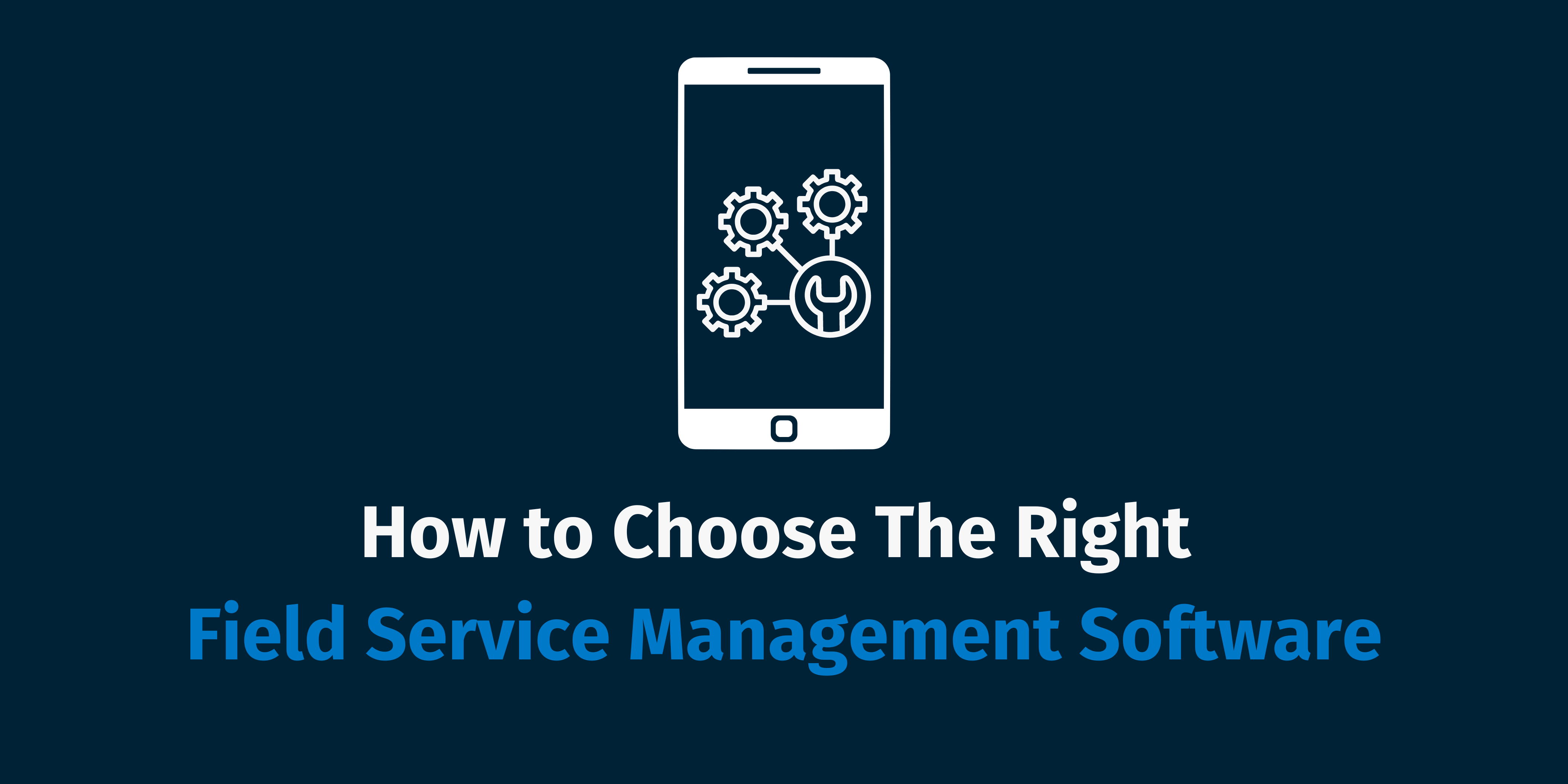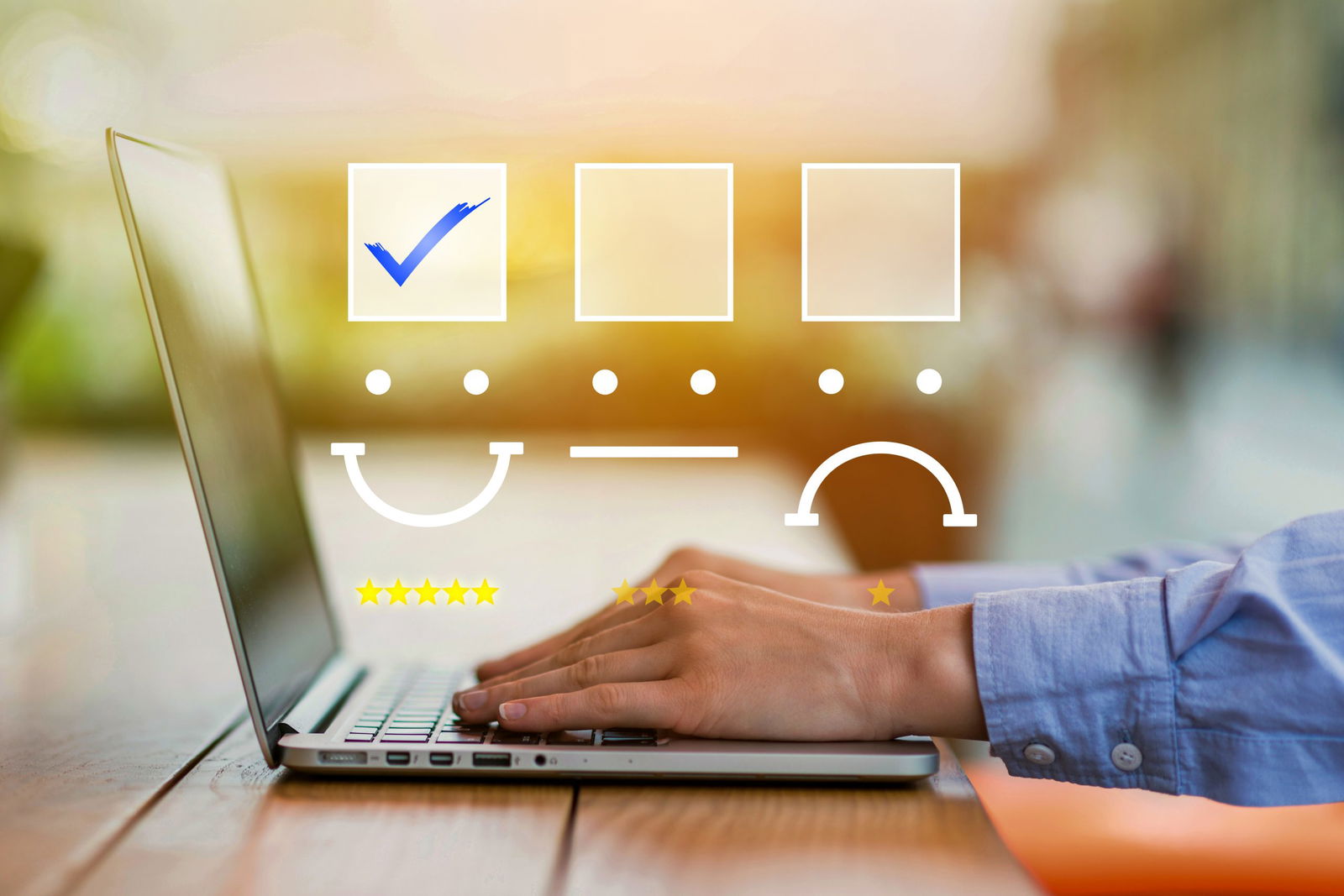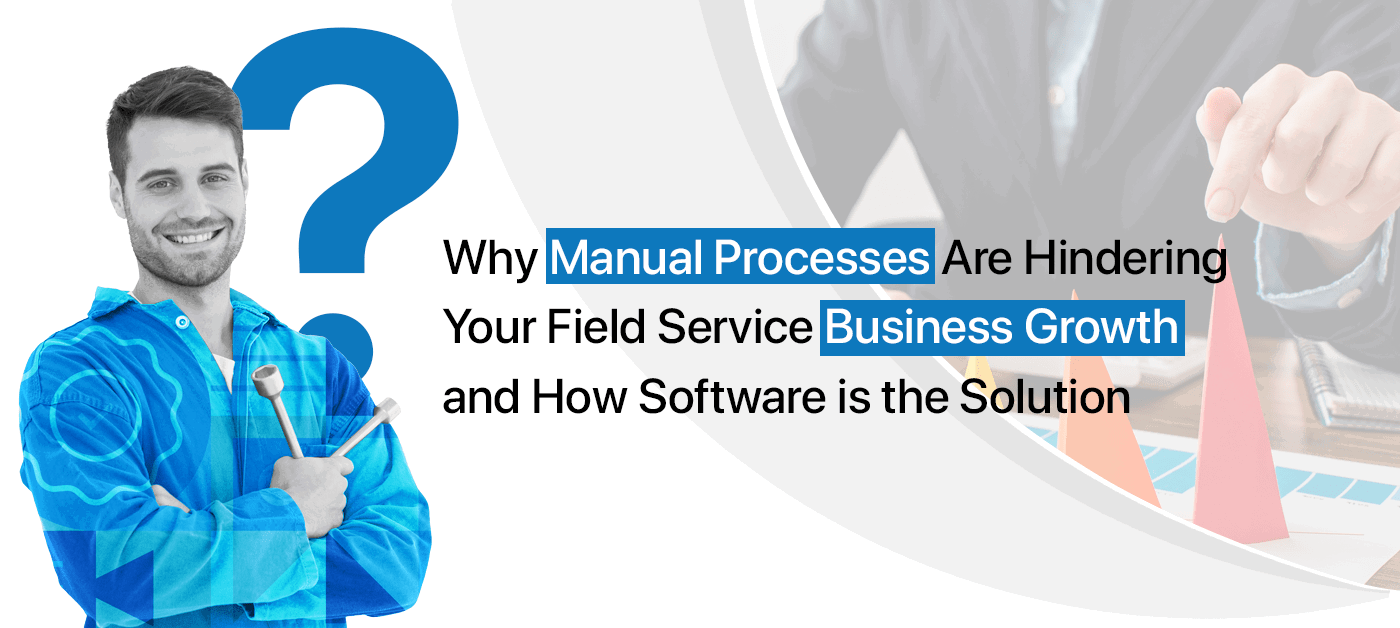Pick the Perfect Field Service Management Software for Your Business
With the growing population and the rapidly emerging popularity of electronic devices in homes and businesses, field service management has become a beacon of hope for many. To manage the day-to-day issues with electronics like TVs, ACs, security systems, and more for both commercial and domestic customers, field technicians are readily available.
However, to handle the ever-increasing jobs, quicker technician management, easier invoicing and billing, and more, an equally smart solution is needed for field management industries. That is where Field Service Management (FSM) Software comes into the limelight.
Catching this need right now, various types of FSM software are available. Choosing the right one that suits your needs can be a bit of a challenge. But we’re here to guide you through the process, helping you quickly overcome the hurdle. Read on, grab your notes, and jot down the key points.
What is Field Service Management Software?
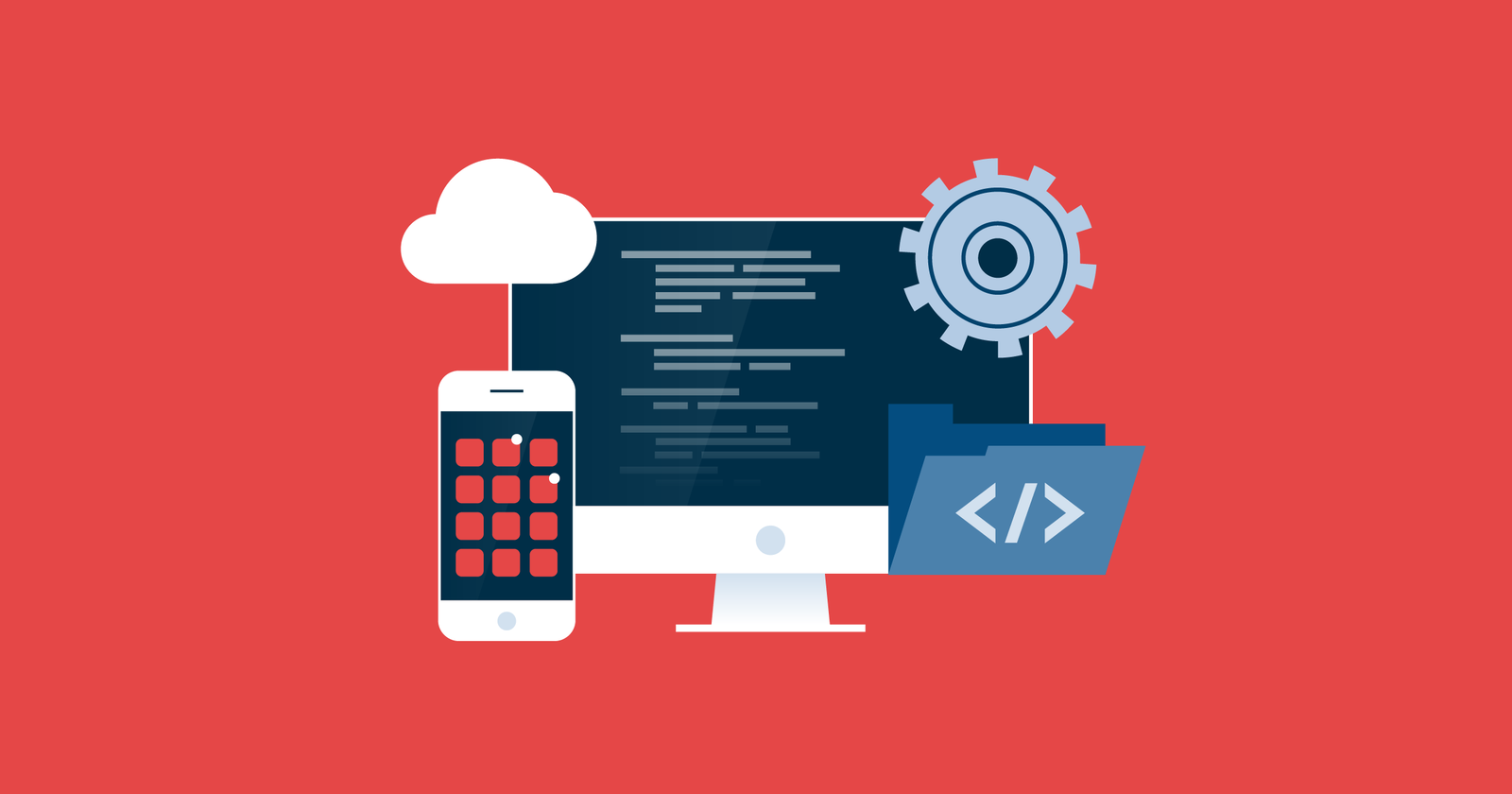
Businesses that deal with field service and operations can easily automate most of their tasks and streamline their processes with field service management software. This eliminates the need for human intervention in scheduling jobs, invoicing, and many other complex yet repetitive tasks.
Additionally, FSM software optimizes and simplifies the management of field tasks typically performed by field staff and personnel working outside the office. The tasks are most commonly installation, repairs, inspections, and maintenance. Main features of field service scheduling software are as follows:
- Inventory and Asset Management
- Billing and Invoicing
- Job Scheduling and Dispatching
- Customer Management and Communication
- Real-time Tracking
A field service inventory management software helps managers to keep track of parts, accessories, and other stock details. Moreover, it assists in assigning the right tools and assets for technicians.
A key feature of the best billing software for small business applications is the automatic generation of invoices and quotes once services are completed, facilitating quick and effortless payments.
By assessing a technician’s availability, location, and skillset, jobs are scheduled and assigned automatically, streamlining the process and minimizing delays and errors.
FSM software simplifies customer management by enabling swift communication, automating job scheduling, sending timely reminders, and tracking service history to enhance the customer experience.
To ensure technicians and resources are efficiently managed, the FSM scheduling software for service business provides real-time tracking, including live location updates and job completion statuses.
Get the Right Field Service Management Software for Your Business

For any business’s success, software plays a crucial role. This becomes even more significant when it comes to field technician live tracking software, as its application and the field service business go hand in hand. A failure in one can collapse everything else, resembling a domino effect. Hence, choosing the right software is as essential as oxygen.
The following aspects, when carefully considered, will help you select the best field service management software:
1. Size and Complexity of Your Business Ops
Having a clear understanding of your business’s size in terms of its staff, technician personnel, operations, and customers, can greatly help in choosing the right software. Contemporary service management software for small businesses come with features for handling less complex operations. But if your business is on the larger side, you’ll need to pick the one that more accurately fits your complex needs.
2. Understanding Your Business Requirements
What exactly is your business looking for in FSM software? Is it scheduling, invoicing, or improved communication? Ask yourself the key questions that relate to your business needs. Having a clear knowledge of your field business’s requirements helps a ton in selecting the right software. Not only does it narrow down the extensive options, but it also helps you pick the one that maximizes your ROI.
3. Assess the Total Cost of Ownership
Analyze the costs involved in investing in a particular FSM software and estimate how long it will take to achieve ROI. This will help you determine whether the software is a “go” or “no go.” Additionally, consider all factors such as licensing, team training, migrating or integrating your existing software with the new FSM, installation, and more to get a clear picture of the total costs you will incur.
4. Look for Integration with Existing Tools
Installing new software is a tricky task in itself, and if it does not integrate with your existing systems and applications, it can quickly become a whole other nightmare. Therefore, it is always recommended to pick a software that offers seamless integration. For your field service business, look for field service CRM software that provides effortless integration with your ERP and CRM solutions without any further complications.
5. Define Key Objectives
Are you looking to automate your tasks? Or, do you want to optimize your operations and increase the production? Conduct a thorough analysis of your key goals for an FSM solution. With many companies offering similar solutions, it’s essential to get the one that best aligns with your objectives. For instance, if your goal is to decrease wait times and boost production, pick an employee productivity software.
6. Check for Scalability
Scalability is not only preferred for field service businesses but also for others. This is because, at the end of the day, every business aims to expand and increase its customer base. Therefore, a software solution should also facilitate smooth scalability as the business grows. For your field service business, the software must ensure it adapts to your ever-increasing operations, and customers, allowing for a seamless workflow.
7. Examine Vendor Support and Longevity
Ongoing support and maintenance are important factors to consider when purchasing a solution, and the same applies for your FSM. Ensure you buy the application from a reliable vendor with ample experience, a solid reputation, and a strong client base. This assures you that the vendor can provide you post-purchase support and maintenance to ensure the software functions well and performs without issues.
8. Evaluate the Flexibility and Customization Needs
A one-size-fits-all solution is no longer a trend and has been outdated for quite some time. Your FSM software should reflect your brand by fully adapting to it. For this, choose a solution that provides flexibility and customization features. Whether it’s thorough reporting or easy job card formatting, no matter how unique your business needs are, the software must be able to provide them with flawless flexibility.
Guide to Evaluating the Types of Field Service Management Software
If you’re stuck choosing between two or more types of FSM software and are curious about which one is the best fit for your business, consider evaluating them. The below highlighted points can help guide your decision:
Security and Data Privacy
Ensure that the FSM software safeguards your customers’ sensitive data, such as addresses, and your business’s critical information. It should also comply with industry-standard guidelines like GDPR and HIPAA to ensure increased efficiency.
Performance and Reliability
It all comes down to the performance and reliability of the software. Poor load times, reduced uptime, and increased downtime, and other performance issues can put your business in a tough spot. Therefore, choose the right software that guarantees faster, optimized performance and unwavering reliability at all times.
Feature Set and Functionality
As mentioned earlier, almost every FSM software comes with common features like job scheduling, inventory management, and more. However, only a few offer advanced features such as GPS tracking and real-time monitoring. Look for these advanced features that your FSM software will provide for your field service business.
Customer Reviews and Ratings
Always prefer the software with sufficient and genuine customer reviews and ratings online. A software with no reviews indicates two things: it is either new to the market or has too few users. Both suggest limited experience, which could pose potential risks. Therefore, opt for FSM software with relevant customer ratings and reviews.
Ease of Use and User Interface
If your FSM software promises an intuitive UI, easy navigation, and other user-friendly features, you can save a lot of money. The costs of installing new software and providing employee training can be high, so if an FSM eliminates the learning curve, you’re already halfway there.
Tips to Get the Best Field Service Management Software for Your Business
Before finalizing your FSM software, quickly review these tips:
- The software you choose for your field service business should offer offline capabilities. Technicians often work in locations with poor internet connectivity, so the technician scheduling software should provide offline access.
- Facilitating better and more informed decision-making, the best field service software should include analytics and reporting tools on the dashboard. This allows managers to identify areas that need attention, ensuring that nothing slips through cracks.
- The “try and buy” method is one of the best tips. See if the software you’re considering offers a free trail or demo option. Experiencing the solution beforehand assists you make a better decision when finalizing your choice.
- With AI being the talk of the town in contemporary times, everything is fast-paced due to automation. This reduces errors and manual intervention, especially in job assignment, scheduling, invoicing, and more.
- “Mobile-first” is the current trend, so make sure that your field technicians are equipped with a quick, easy-to-use field service management app for field service software.
To Sum Up
Managing field businesses is not an easy task. Well, it isn’t anymore. With the best field service management software, monitoring your field operations becomes a piece of cake. From enabling quick job scheduling to providing GPS tracking of your technicians’ whereabouts, job status, and more, you can effortlessly oversee all tasks from the comfort of your homes.
Taking the field service management to the next level, here comes Fieldy, the all-in-one FSM software. Not only is it packed with core features, but it also includes advanced features like profit and loss estimation, employee productivity tracking, lead management, online booking, and more. Curious to know more about Fieldy, the top field service GPS tracking software?! Visit https://getfieldy.com/contact-us/ , right away!